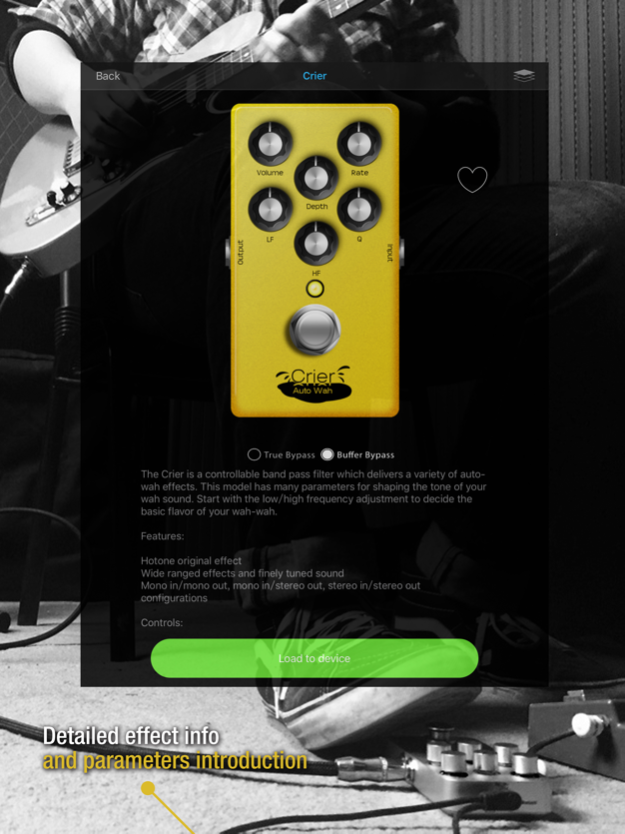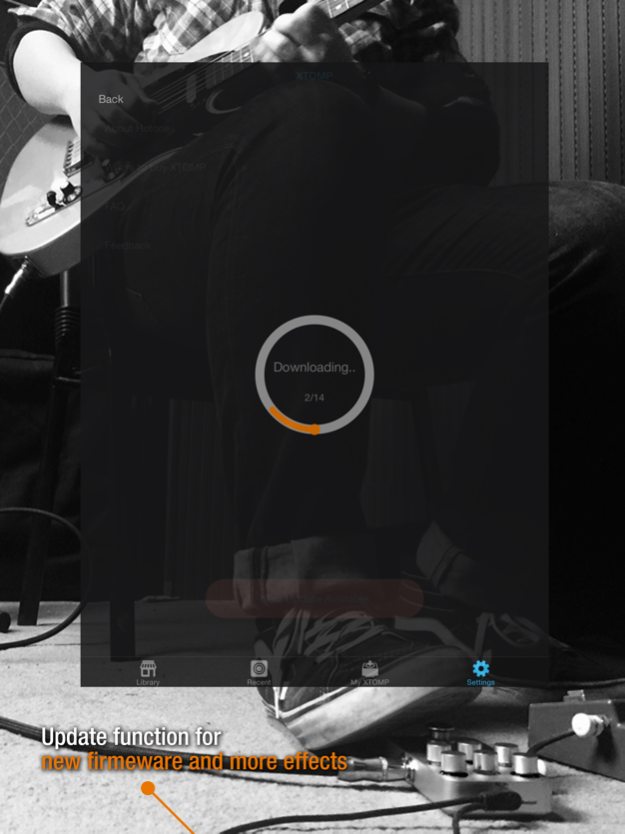XTOMP 2.1.1
Continue to app
Free Version
Publisher Description
This XTOMP app is designed for managing the HOTONE XTOMP pedal.
You can turn your XTOMP into a completely different pedal, manage and purchase effects, and get updates and more functions with this app via Bluetooth® Smart*.
●Friendly, easy-to-use UI
The intuitive, carefully designed user interface brings you great experience. Within several simple touches and slides, you can easily change your XTOMP from one effect to another or upgrade to a new firmware in several seconds.
●Limitless effects with flexible details
There will be lots of different effects available in the XTOMP Store including iconic simulations from vintage effects to modern effects, HOTONE’s original standard effects, novel effects (mainly ambient and modulation effects) and so on. You’ll have an expanded, limitless treasury through the growing effect library.
The bypass modes of all effects are switchable (True Bypass & Buffered Bypass); Tails on/off switch is available for some ambient effects like delays, reverbs, etc.
●About XTOMP
XTOMP is an ultrathin effects pedal stompbox that simulates all kinds of iconic classic, vintage, or modern pedals and creates original standard/novel algorithms through its growing effects library. XTOMP app manages all your effects and transfers them to your stompbox via Bluetooth.
XTOMP features:
●Ultrathin design
●Relay based true bypass footswitch with halo LED
●6 Knobs with halo LED
●Stereo I/O: L – Switchable between Relay True Bypass and Buffered Bypass, R - Buffered Bypass (analog)
●Free app for loading and managing effects
●Growing effect algorithms library
●9V DC (center negative) power supply
For more information:
www.xtomp.com
www.hotoneaudio.com
Jan 7, 2021
Version 2.1.1
Bug Fixed: Some of the effects models couldn't be updated/loaded
About XTOMP
XTOMP is a free app for iOS published in the Audio File Players list of apps, part of Audio & Multimedia.
The company that develops XTOMP is Hotone. The latest version released by its developer is 2.1.1.
To install XTOMP on your iOS device, just click the green Continue To App button above to start the installation process. The app is listed on our website since 2021-01-07 and was downloaded 9 times. We have already checked if the download link is safe, however for your own protection we recommend that you scan the downloaded app with your antivirus. Your antivirus may detect the XTOMP as malware if the download link is broken.
How to install XTOMP on your iOS device:
- Click on the Continue To App button on our website. This will redirect you to the App Store.
- Once the XTOMP is shown in the iTunes listing of your iOS device, you can start its download and installation. Tap on the GET button to the right of the app to start downloading it.
- If you are not logged-in the iOS appstore app, you'll be prompted for your your Apple ID and/or password.
- After XTOMP is downloaded, you'll see an INSTALL button to the right. Tap on it to start the actual installation of the iOS app.
- Once installation is finished you can tap on the OPEN button to start it. Its icon will also be added to your device home screen.